雛形の作成 次のとおりと作成します。 1.ホームフォルダにファイル【test3a.htm】を作成する。 2.次ぎにアニメ工房の
<html lang="ja"> <head> <title>画像に文字を重ねる</title> <style type="text/css"> <!-- @import url(qqq.css); body{font-size:22pt;color:red;background-image:url(top/w_br04r.gif)} table{background-color:mintcream} td{font-size:12pt;color:white} .wh{width:230px;height:170px} .fnt1{font-size:18pt;color:blue} --> </style> </head> <body> <div align="center"> <br>テーブルのセルの背景画像に文字を重ねる。<br><br> <table cellspacing="5" cellpadding="5"> <tr><td colspan="3" class="fnt1"> HTMLの記述で背景画像に文字を重ねることが出来ます。<br> ただし、画像に対して文字位置を微妙に設定することは困難です。 </td></tr><tr valign="bottom" align="right"> <td class="wh" style="background-image:url(hana/hana2s.jpg)"> イカリソウ </td><td class="wh" style="background-image:url(hana/hana3s.jpg)"> シモバシラ </td><td class="wh" style="background-image:url(hana/hana4s.jpg)"> ユリ </td></tr> </table> </div> </body> </html> スタイルシート解説参照 background-image:url() width height タグ解説参照 <table> cellspacing cellpadding 背景画像とセルサイズ <tr> align valign <td> background | ||||||
 HTML作成ツール
HTML作成ツール
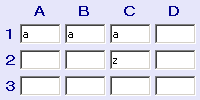 HTML Table Builder の文字色:red cellspacing;5
cellpadding: 5 セル幅(均等):230に設定、右図の
ようにアルファベット aを3ヶ所、zを1ヶ所に入力し
【HTML 作成】ボタンをクリックする。
3.下の方にHTML文が作成され全て選択状態になるのでこれを
HTML Table Builder の文字色:red cellspacing;5
cellpadding: 5 セル幅(均等):230に設定、右図の
ようにアルファベット aを3ヶ所、zを1ヶ所に入力し
【HTML 作成】ボタンをクリックする。
3.下の方にHTML文が作成され全て選択状態になるのでこれを